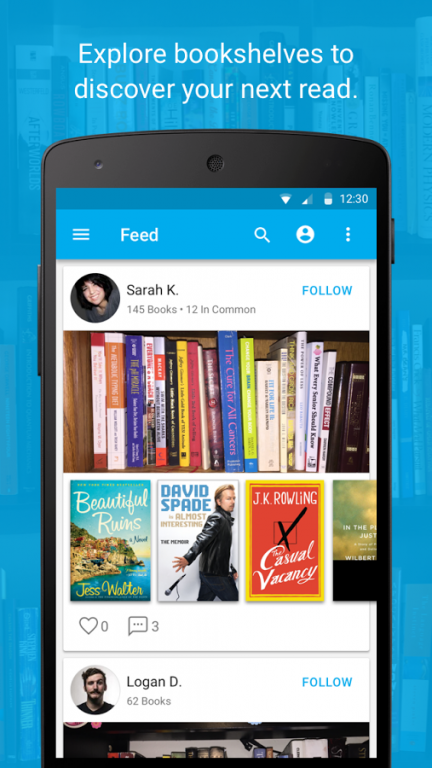Shelfie - Ebooks & Audiobooks 2.5.0
Free Version
Publisher Description
Shelfie is the best way to get ebooks and audiobooks for books you own. A growing selection of over 400,000 FREE and discounted ebooks and audiobooks.
How to convert your books to ebooks and audiobooks:
1. Add your books to find out which are available on Shelfie.
2. Provide proof of ownership by signing the copyright page.
FEATURES
• Digitize your library with a photo of your shelf – a Shelfie!
• We’ll let you know which are available as ebooks and audiobooks
• Personalized recommendations, explore by genres and new releases
• Explore real shelves and personal collections from around the world
• Stay connected to your friends with a newsfeed of updates and comments
• Login with Goodreads to import your library
What’s available on Shelfie?
You can expect ~20% of your library to be available as an ebook or audiobook. We work with +1400 publishers to offer over 250,000 titles. We recommend you add all your books so we can notify you when they become available.
In-app purchases
• Shelfie is free to use. We offer both free and discounted ebooks and audiobooks.
• While most ebooks are DRM-Free, some publishers have provided their ebooks with DRM. Please email support@shelfie.com if you’re having trouble with DRM. We’re here to help.
Since people often have trouble spelling BitLit and Shelfie, here’s a few alternatives: Bit-Lit, Bit Lit and Shelfy.
FEATURED ON TIME.COM and LIFEHACKER!
About Shelfie - Ebooks & Audiobooks
Shelfie - Ebooks & Audiobooks is a free app for Android published in the Reference Tools list of apps, part of Education.
The company that develops Shelfie - Ebooks & Audiobooks is BitLit Media. The latest version released by its developer is 2.5.0.
To install Shelfie - Ebooks & Audiobooks on your Android device, just click the green Continue To App button above to start the installation process. The app is listed on our website since 2017-01-12 and was downloaded 6 times. We have already checked if the download link is safe, however for your own protection we recommend that you scan the downloaded app with your antivirus. Your antivirus may detect the Shelfie - Ebooks & Audiobooks as malware as malware if the download link to com.bitlit.android is broken.
How to install Shelfie - Ebooks & Audiobooks on your Android device:
- Click on the Continue To App button on our website. This will redirect you to Google Play.
- Once the Shelfie - Ebooks & Audiobooks is shown in the Google Play listing of your Android device, you can start its download and installation. Tap on the Install button located below the search bar and to the right of the app icon.
- A pop-up window with the permissions required by Shelfie - Ebooks & Audiobooks will be shown. Click on Accept to continue the process.
- Shelfie - Ebooks & Audiobooks will be downloaded onto your device, displaying a progress. Once the download completes, the installation will start and you'll get a notification after the installation is finished.